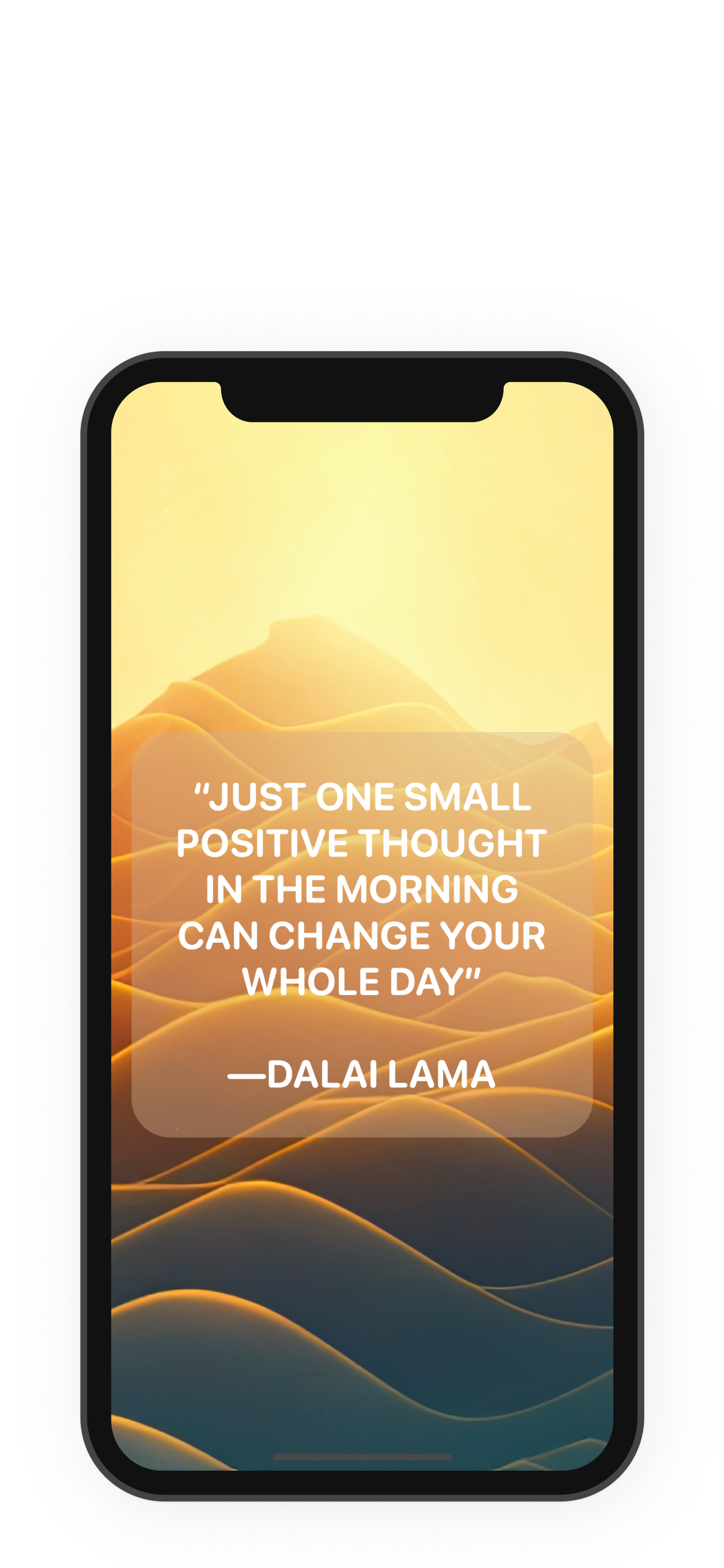
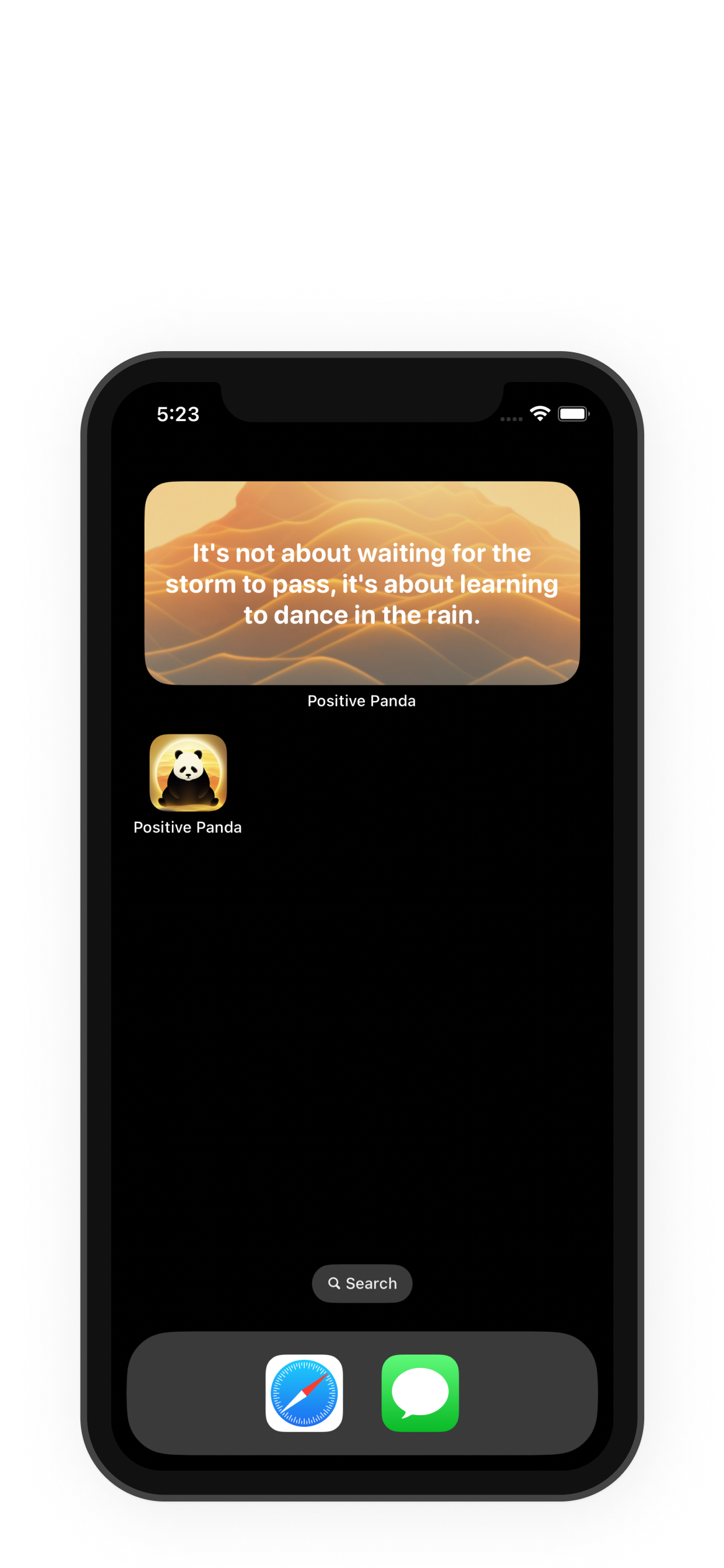
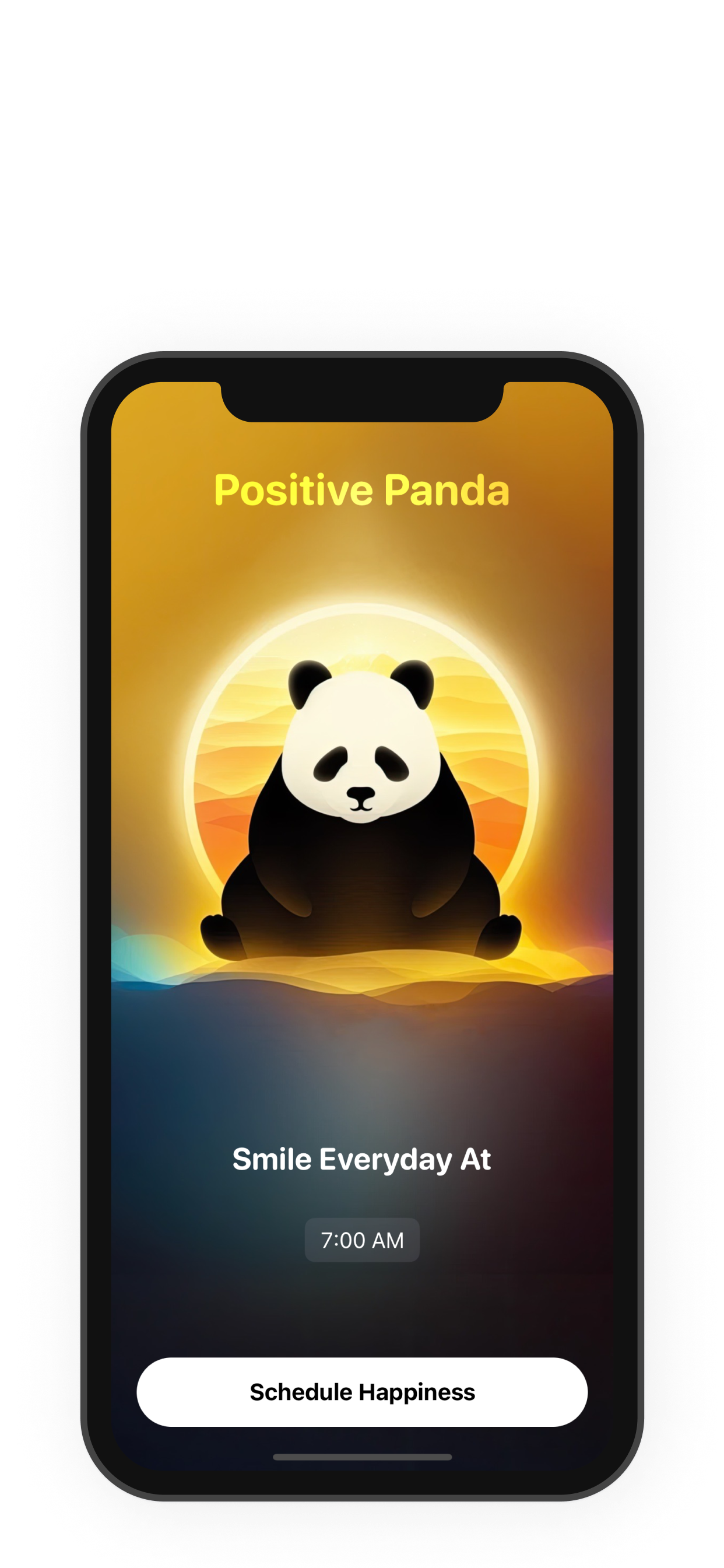
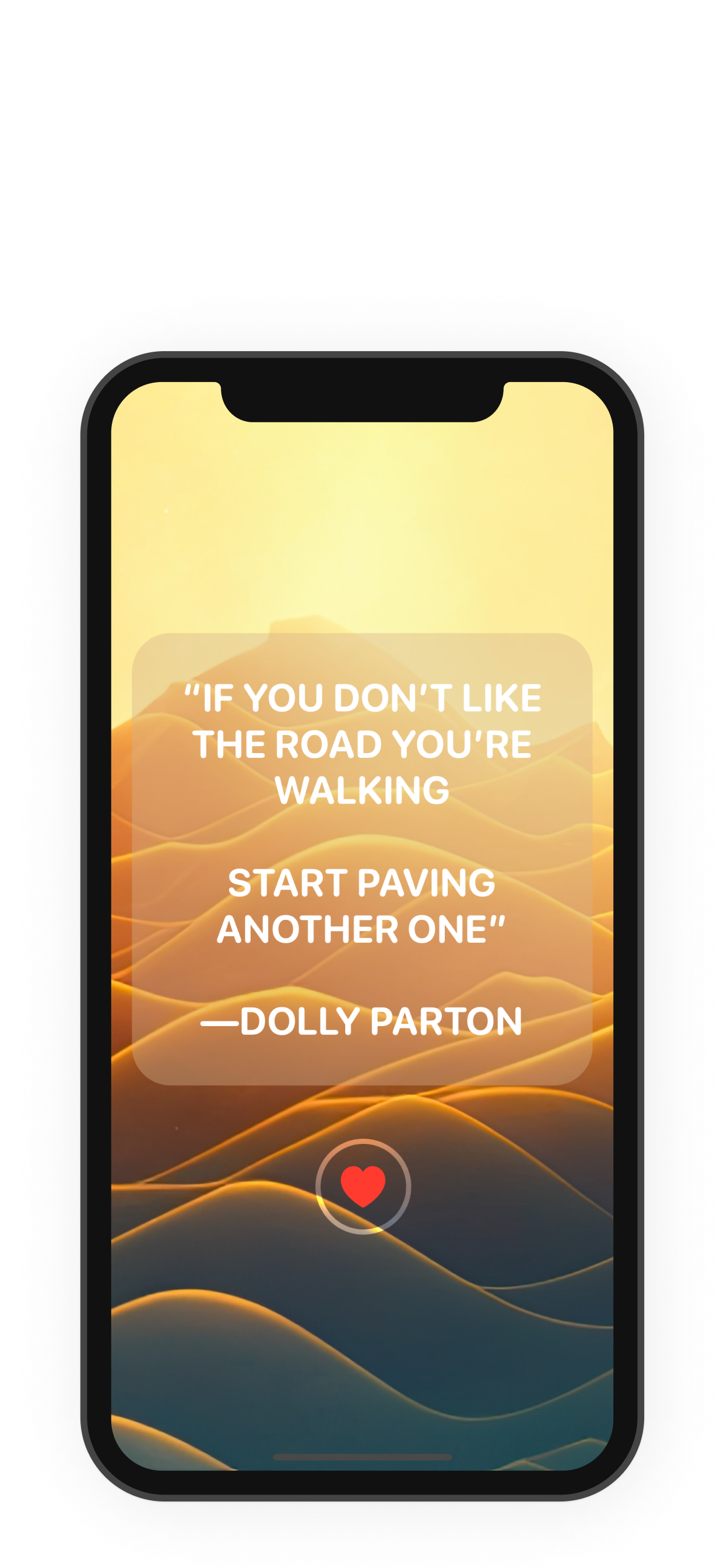

Positivity is a choice.
Make it part of your morning routine with Positive Panda.
Be happier, stay motivated and achieve your goals.
Features
☀️One motivation a day
📱On your home screen with Widget
🔔Daily reminder notification
❤️Collect the ones you love
🤩Share positivity and inspire others
🚫Free with no ads
FAQ
What is Positive Panda and what does it do?
Positive Panda is a simple app that provides you with a motivational thought or quote every day. The goal is to help you stay motivated, achieve your goals, and spread positivity to those around you.
Where did the idea for the app come from?
The idea is inspired by this quote from the Dalai Lama: “Just one small positive thought in the morning can change your whole day.” By taking a moment of reflection in the morning on something positive, you can set your mindset and have a positive impact on the rest of your day.
How do I install Positive Panda on my iPhone or iPad?
To install Positive Panda, simply go to the App Store app on your iPhone or iPad and search for "Positive Panda." Once you find the app, tap "Get" to download and install it on your device. Alternatively you can tap on the "Download on the App Store" button at the bottom of this page
How do I use the Positive Panda Widget on my home screen?
To add the Positive Panda Widget to your home screen, first make sure you have the app installed on your device. Then, long-press on your home screen to enter jiggle mode, tap the "+" button at the top-left corner of the screen, search for "Positive Panda" in the Widget gallery, select the size of the widget you want, and tap "Add Widget."
How often will I receive motivational quotes from Positive Panda?
You will receive one motivational quote every day.
Can I customize the time of day I receive my daily motivational quote?
Yes, you can customize the time of day you receive your daily motivational quote the first time you launch the app or in the app settings after that.
How can I save my favorite motivational quotes?
Press the heart button located under the text. The heart will turn red to signify that it has been saved. You can find a list of all the items you saved by pressing the profile button.
How can I share a motivational quote with others?
Press the share button (an arrow pointing up from a rectangle) located under the text to share it.
Does Positive Panda require an internet connection to work?
The main functionality of the app does not require an internet connection. You can view your daily motivation, receive the reminder notification, and use the widget while offline. However, some additional features such as sharing may require an internet connection
Can I turn off the daily motivational quote notifications if I don't want to receive them?
Yes, you can turn off the daily motivational quote notifications either in the app settings or in your iOS settings app.
What devices and OS versions are supported by Positive Panda?
Positive Panda requires an iPhone or iPad running iOS 16 or later.
How can I report a bug or issue with the app?
If you encounter any bugs or issues with the app, please contact us at feedback@dailyhabit.me.
How can I provide feedback or suggestions for Positive Panda?
We always welcome feedback and suggestions from our users. If you have any ideas for improving the app or would like to share your thoughts with us, please don't hesitate to contact us at feedback@dailyhabit.me.
Can I suggest a motivational quote to be included in Positive Panda?
Yes, we are always looking for new and inspiring quotes to add to the app. If you have a suggestion, please send it to feedback@dailyhabit.me. We appreciate your input!